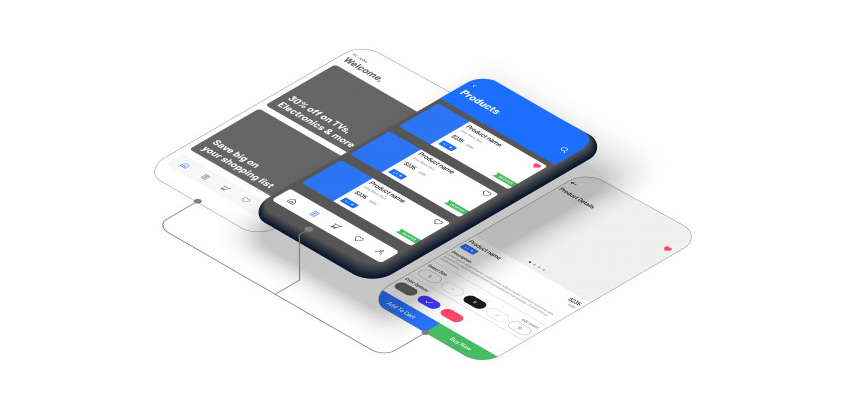The popularity and practicality of online events, hybrid formats, and webinars fluctuate like a sine wave, largely influenced by external factors. For instance, at the onset of the pandemic, online events resurged in popularity as the only viable option for connecting like-minded individuals, gaining new knowledge, and maintaining visibility.
Even though in-person events have returned as the preferred format—primarily because they better facilitate networking and partnerships—many organizers have integrated online broadcasting as a permanent feature of their events, favoring hybrid formats.
There are specialized webinar platforms offering a multitude of features, from video broadcasting to editing, capable of streaming to thousands or even tens of thousands of viewers. Unsurprisingly, these platforms are all paid services.
So, let’s explore whether free options exist for online broadcasting, especially if you need to host a hybrid event.
Zoom
Main features and advantages of the Zoom
Zoom supports both small presentations and large conferences, though its free version has significant limitations.
With Zoom Webinar, you can invite up to 50,000 participants, although this capacity is only available in the paid plans. The platform offers integration with popular services and CRMs, high-quality HD video, and customizable landing pages.
The app includes features like automatic subtitles with translation, enabling participants from different countries to join comfortably. Built-in analytics tools provide detailed reports on engagement and effectiveness, which are valuable for webinar performance analysis.
Zoom Webinar also integrates with platforms like YouTube and Facebook Live, allowing events to be broadcast on popular social media channels. This provides organizers with more opportunities to attract a broader audience and ensure greater accessibility for their events.
Additionally, the platform supports polls and group discussion chats, encouraging more active audience participation.
Zoom pricing
The free version, Zoom One, allows meetings of up to 40 minutes with a maximum of 100 participants.
To fully utilize webinar features, you’ll need to select one of the paid Zoom Webinar plans. Prices start at $79 per month for 500 participants, with costs scaling up to $6,490 for events with 10,000 participants. Zoom also offers optional paid features, such as ticket sales and event branding.
Cons of the Zoom
Users sometimes report connectivity and audio issues. Although Zoom includes features like waiting rooms and session passwords, its lower security standards can pose risks if webinar links fall into the wrong hands, such as hackers or uninvited participants. Moreover, the platform’s interface can occasionally feel less intuitive compared to competitors.
Zoom is best for
Zoom One is suitable for small-scale events or short lectures. However, if you’re limited to the free version, you’ll need to restart your broadcast every 40 minutes.
Zoom Webinar is ideal for companies that regularly host webinars with large audiences and require extensive tools for interactivity and analytics. It’s perfect for organizing events where screen sharing, system integration, and streaming to external platforms are essential.
Google Meet
Main features and advantages of the Google Meet
Google Meet is primarily a tool for video conferencing, but some organizers use it for event streaming due to its free access. Thanks to integration with Google Workspace, participants receive automatic reminders in Google Calendar and a link to join the event.
One of the platform’s main advantages is its ease of use, making it accessible even to those with no experience using video conferencing technology.
The platform allows seamless screen sharing during meetings, which is useful for presentations and real-time discussions. An integrated chat feature enables participants to communicate during the meeting, facilitating the exchange of text messages. Google Meet also ensures data encryption during transmission, guaranteeing the confidentiality of information and reducing the risk of unauthorized access.
Google Meet pricing
Google Meet is free for users with Google accounts. The free plan supports meetings of up to 100 participants with no time limit, making it highly appealing for smaller events where ease of use and basic features suffice. Users with Google Workspace accounts gain access to additional functionalities.
Cons of the Google Meet
The platform lacks some standard tools offered by other webinar services, such as polls or virtual whiteboards, which may be a limitation for interactive events requiring high audience engagement.
For more complex events needing advanced interaction tools, the platform might be insufficient. Integrating additional applications and services for specific functions may require extra setup or paid plans.
Google Meet is best for
Google Meet is ideal for informal meetings, small webinars, or conferences where advanced audience interaction features are not required. It works well for webinars or training events focusing on content presentation or specific topic discussions.
For larger, more interactive events requiring participant registration, polls, or active attendee management, other specialized platforms offering a broader set of tools might be necessary.
YouTube Live
Main features and advantages of the YouTube Live
YouTube Live is a powerful platform for hosting online broadcasts to large audiences. Its primary advantage is the ability to stream videos to an unlimited number of viewers, making it an ideal tool for events with wide reach.
For interactive audience engagement, YouTube Live offers an integrated chat feature, allowing participants to ask questions or comment in real-time.
While the platform does not provide built-in screen-sharing tools, this can be achieved through third-party streaming software like OBS or StreamYard, which also enables video quality adjustments and the addition of interactive elements.
YouTube Live automatically saves all broadcasts, allowing participants to view session recordings later. This is convenient for those who missed the live broadcast or want to revisit the materials. Additionally, its mobile accessibility enables viewers to join from any device without installing extra applications, simplifying access to content.
YouTube Live pricing
YouTube Live is entirely free to use for streaming. However, to utilize mobile streaming, a channel must have at least 50 subscribers. This makes it an accessible option for those looking to host broadcasts without incurring costs, focusing instead on creating content affordably.
Cons of the YouTube Live
The platform does not include built-in features for participant registration, polls, or a “waiting room,” making it less suitable for highly interactive events. This also limits interactivity to basic Q&A through the chat feature, which lacks advanced moderation tools.
For those unfamiliar with third-party streaming software, additional knowledge or experience may be required. However, these challenges can be addressed with simple guides available on various websites.
YouTube Live is best for
YouTube Live is perfect for free online events that focus on content streaming rather than deep interactivity. It is an excellent choice for marketing campaigns, lectures, or training sessions aimed at reaching a large audience without requiring complex interaction tools. The platform is suitable for organizers looking to host broadcasts cost-effectively without needing specialized features.
RegToEVENT https://regtoevent.com/en/online-translation/
Main features and advantages of the RegToEVENT
RegToEVENT is a comprehensive ticketing service for event organizers, offering functionality to support live streaming of online events. Organizers can not only register participants and sell access to streams but also configure the streaming experience based on ticket types and inclusions. The platform allows for multi-stream setups, enabling viewers to switch “between rooms” as needed.
Streaming is accessible directly from participants’ accounts, which are automatically created upon registration. This eliminates the need to transfer attendees to a separate streaming service. Participants with access to the stream will see a countdown timer to the event, which turns into an active button when the stream begins. Access is seamless across all devices and browsers.
The platform also offers advanced virtual partner exhibition tools to attract sponsors and enhance participant interaction. Organizers can create quiz questions where participants earn points to exchange for rewards.
In the basic version, attendees can ask speakers questions through the organizer’s chatbot. When using the mobile app, participants gain access to a full-featured online chat below the video, Q&A functionalities, personal chats, a newsfeed, polls, voting, and more.
RegToEVENT pricing
The free plan supports events with up to 99 participants, without time limits. For events with 100 to 1,000 participants, the cost is €99 per event, increasing by €99 for every additional 1,000 participants. A major advantage is the fixed cost per guest count rather than a recurring subscription fee regardless of platform usage.
Cons of the RegToEVENT
The service does not offer its own video recording or streaming capabilities. Instead, it integrates with the organizer’s existing streaming tools, such as free YouTube Live streams.
RegToEVENT is best for
RegToEVENT is suitable for event organizers of all scales looking to save costs while ensuring video security against copying, sharing, or downloading. The platform simplifies attendee registration, as access to video is not limited to Gmail users. Attendees automatically receive personalized accounts via email, where streams are hosted.
Organizers gain an all-in-one solution for participant engagement, ticket sales, and streaming management, eliminating the need to use multiple services.
Proficonf
Main features and advantages of the Proficonf
Proficonf specializes in video conferencing and webinars, making it an ideal choice for companies conducting employee training or small group webinars. The platform operates directly through a browser without requiring additional software installation.
Key features include screen sharing for presentations or other materials during sessions and HD recording of conferences. Participants can upload files directly into the webinar room for easy material sharing.
The platform prioritizes data security, using TSL protocols to ensure safe data transmission. Additionally, its calendar integration simplifies event planning and helps maintain the structure of recurring events.
Proficonf pricing
The free plan includes basic features such as screen sharing, participant chat, file sharing, and video recording. However, it limits the number of participants (up to 25) and session duration (maximum 45 minutes), making it ideal for small events or short training sessions.
Paid plans remove these limitations, offering unlimited participants, session durations, user role customization, and integration with other services or client websites. This makes Proficonf suitable for organizations requiring personalized features and high customization for large-scale events.
Cons of the Proficonf
The free plan provides only basic features, restricting its use for larger events or complex interactive sessions. Moreover, the platform lacks built-in analytics and payment processing systems for webinars, which might be a drawback for some users.
Proficonf is best for
Proficonf is a practical and accessible solution for hosting online events without significant investment in complex integrations or additional tools.
The free version is ideal for short events or marketing campaigns where participant count and session length are not significant concerns. Paid plans offer more opportunities for large-scale events, providing organizers with greater flexibility in access settings and integrations. Proficonf is widely used for regular online courses or employee training sessions.
Webex
Main features and advantages of the Webex
One of the key features of this platform is the ability to host webinars without time limits, up to 24 hours. This makes it suitable for both short and extended events with a large number of participants. You can invite up to 1,000 attendees per session, and for larger events, the platform offers custom solutions for up to 100,000 participants. Unfortunately, these extended options are only available in paid plans.
Webex supports integration with popular services like Facebook Live and provides tools to enhance participant engagement, including polls, chats, hand-raising for discussions, and real-time collaboration through whiteboards. With robust encryption and access controls, Webex ensures data security during webinars.
A significant advantage is its integration capability with various CRM systems and marketing automation tools, enabling efficient participant registration management, activity tracking, and detailed post-event analytics.
Webex pricing
The free plan allows events for up to 100 participants with a time limit of 40 minutes (similar to Zoom). A basic license for webinars with up to 200 participants costs between $144 and $270 per month, depending on the features selected. Webex Events and Webex Meetings offer even more powerful options, including monetization, ticket sales, sponsorship management, and virtual exhibition features.
Cons of the Webex
Some users may encounter difficulties during setup. Additionally, the absence of a free plan offering all platform features can be a downside for those seeking budget-friendly solutions for smaller events. However, thanks to its extensive capabilities and high-level support, Webex is a reliable choice for large-scale international events.
Webex is best for
Webex Webinars is ideal for large corporations, educational institutions, and international companies hosting webinars and online events for a global audience. It’s an excellent choice for organizers needing complex integrations, high security, and multilingual event support.
MyOwnConference
Main features and advantages of the MyOwnConference
A major strength of this platform is its ability to host webinars for anywhere from 20 to 10,000 participants, making MyOwnConference ideal for both small and large online events.
The platform supports polls, quizzes, emoji reactions, and shared notes to enhance participant engagement throughout the event. Additionally, MyOwnConference offers branding options for webinar rooms, including customizable registration forms, email campaigns, and Telegram notifications.
Another standout feature is automation, such as scheduling auto-webinars with virtual chats and participants, and directing attendees to a specific webpage after the event. With secure streaming technology, the platform ensures stable and high-quality broadcasts, even with poor internet connections. MyOwnConference also supports mobile devices, though app functionality is somewhat limited compared to the web version.
MyOwnConference pricing
The free version allows conferences for up to 20 participants with a duration limit of 20 minutes. Paid plans are required for larger events, supporting up to 10,000 participants and offering additional features like auto-webinars, HD and Full HD recording, and a variety of interactive tools.
The platform also offers discounts: 5% for two months, 10% for three months, 15% for six months, and 20% for annual subscriptions. This flexibility allows organizers to choose a plan based on event duration and participant numbers.
Cons of the MyOwnConference
While MyOwnConference generally lacks significant drawbacks, its mobile app’s limited functionality compared to the web version could be improved. For users with extensive integration needs or advanced functionalities, additional customization in paid plans may be necessary. However, this isn’t critical for most users, as core features are available in the free plan.
MyOwnConference is best for
The platform is suitable for both small webinars and large events like online conferences or corporate training. Its free version makes it an excellent choice for startups and small businesses just beginning to host online events.
For organizations planning regular webinars, online courses, or seminars with large participant numbers, the paid plans provide an ideal solution.
Comparison Table of Webinar Platforms
| Feature | Zoom | Google Meet | YouTube Live | RegToEVENT | Proficonf | Webex | MyOwnConference |
| Maximum number of participants | 100 (free), up to 1,000 (paid) | Up to 500 (paid) | Unlimited | 99 (free), 100 – unlimited (paid) | 25 (free), up to 500 (paid) | Up to 1,000 (paid) | Up to 5,000 (paid) |
| Screen sharing | Yes | Yes | Through third-party apps | Through third-party apps | Yes | Yes | Yes |
| Participant registration page | No | No | No | Yes | No | No | Yes |
| Selling access to the broadcast | No | No | No | Yes | No | No | Yes |
| Informational reminders | Yes | No | No | Yes | No | Yes | Yes |
| Chats or discussions | Yes | Yes | Yes | Yes | Yes | Yes | Yes |
| Integrations | Google Workspace | Google Workspace | None | None | None | Microsoft 365, Salesforce | CRM, email marketing |
| Trial period | Yes (40 mins for free plan) | No | Not required | Not required | None | Yes (30 days) | Yes (14 days) |
| Free plan available | Yes | Yes (up to 100 participants) | Yes | Yes (up to 100 participants) | Yes (up to 25 participants) | Yes (up to 100 participants) | Yes (up to 20 participants) |
| Paid plan (price) | $14.99/month | $6/month | None | from €99 | $12/month | $13.50/month | $25/month |
| Best suited for | Learning, meetings | Work meetings | Mass broadcasts | Events of any scale, mixed formats | Small webinars | Business conferences | Paid conferences |
Brief Conclusion:
- For small webinars on a limited budget: Zoom, Google Meet, Proficonf, YouTube Live + RegToEVENT.
- For mass broadcasts and interactivity: YouTube Live + RegToEVENT, Webex, MyOwnConference.
- For professional webinars with registration and paid access: RegToEVENT, Webex, MyOwnConference.
- For corporate webinars and business meetings: Zoom, Google Meet, Webex.
- For educational webinars: Proficonf, Zoom.